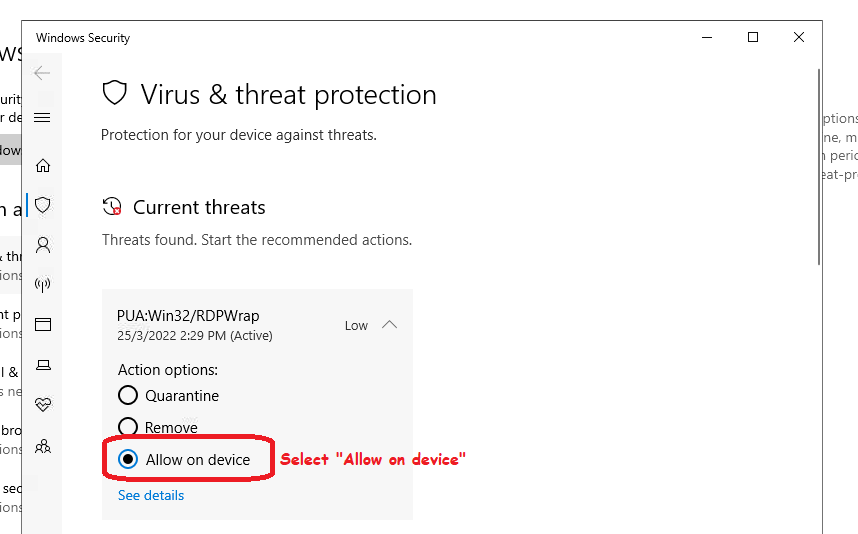SQL Connect Detector
SQL Connect Detector is an application for verifying/troubleshooting private cloud.
- If you want to check if your server is eligible for setup, you may click on Pre-Installation Check.
- If you have a ready private cloud server, and have issue connecting to your server, you may click on Troubleshooting to run analysis on your system.
Download
SQL Connect Detector v2.0.7 (SQL Drive)
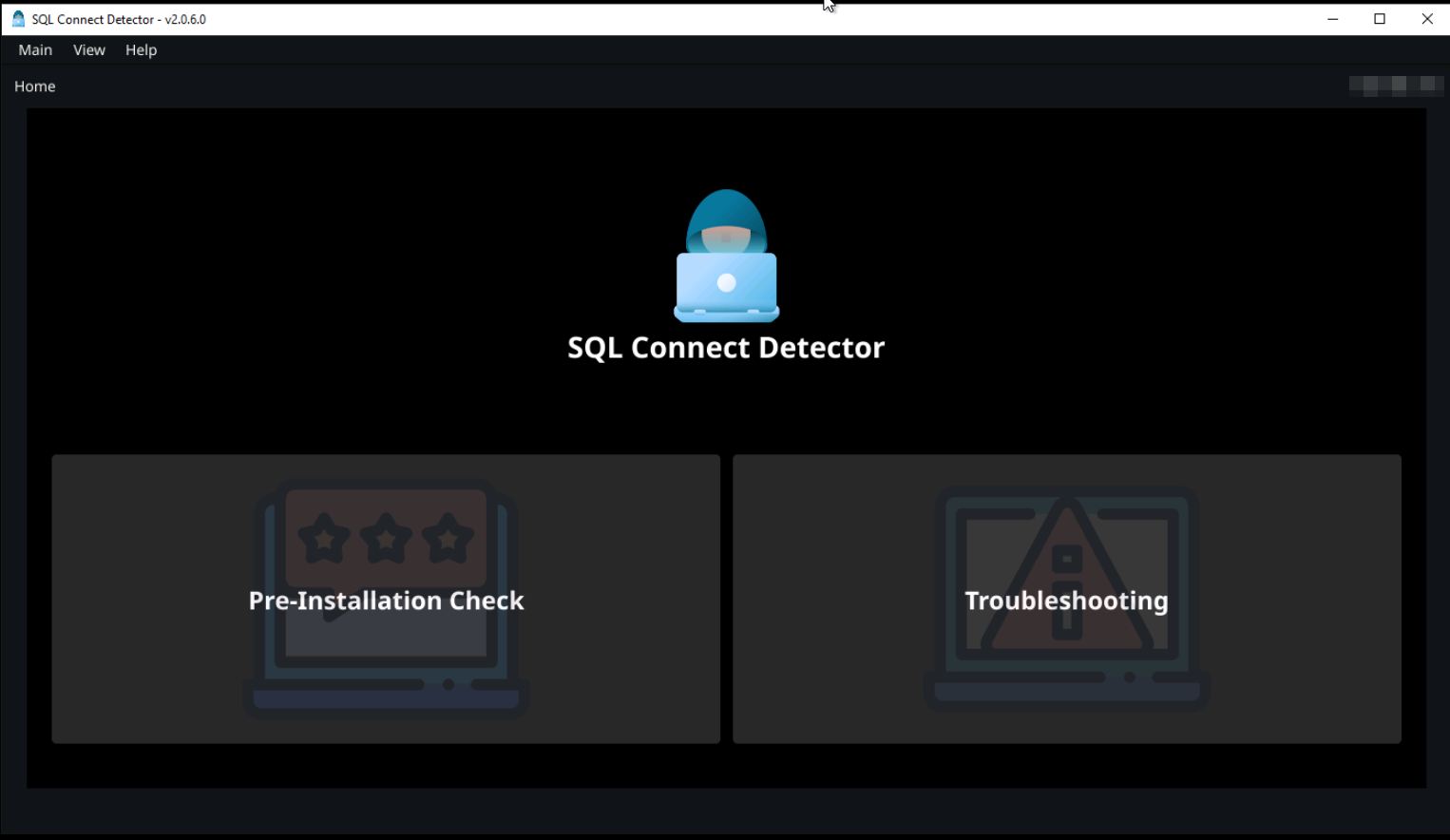
Pre-Installation Check
- You may enter your dynamic DNS (DDNS) / fix Public IP Address here.
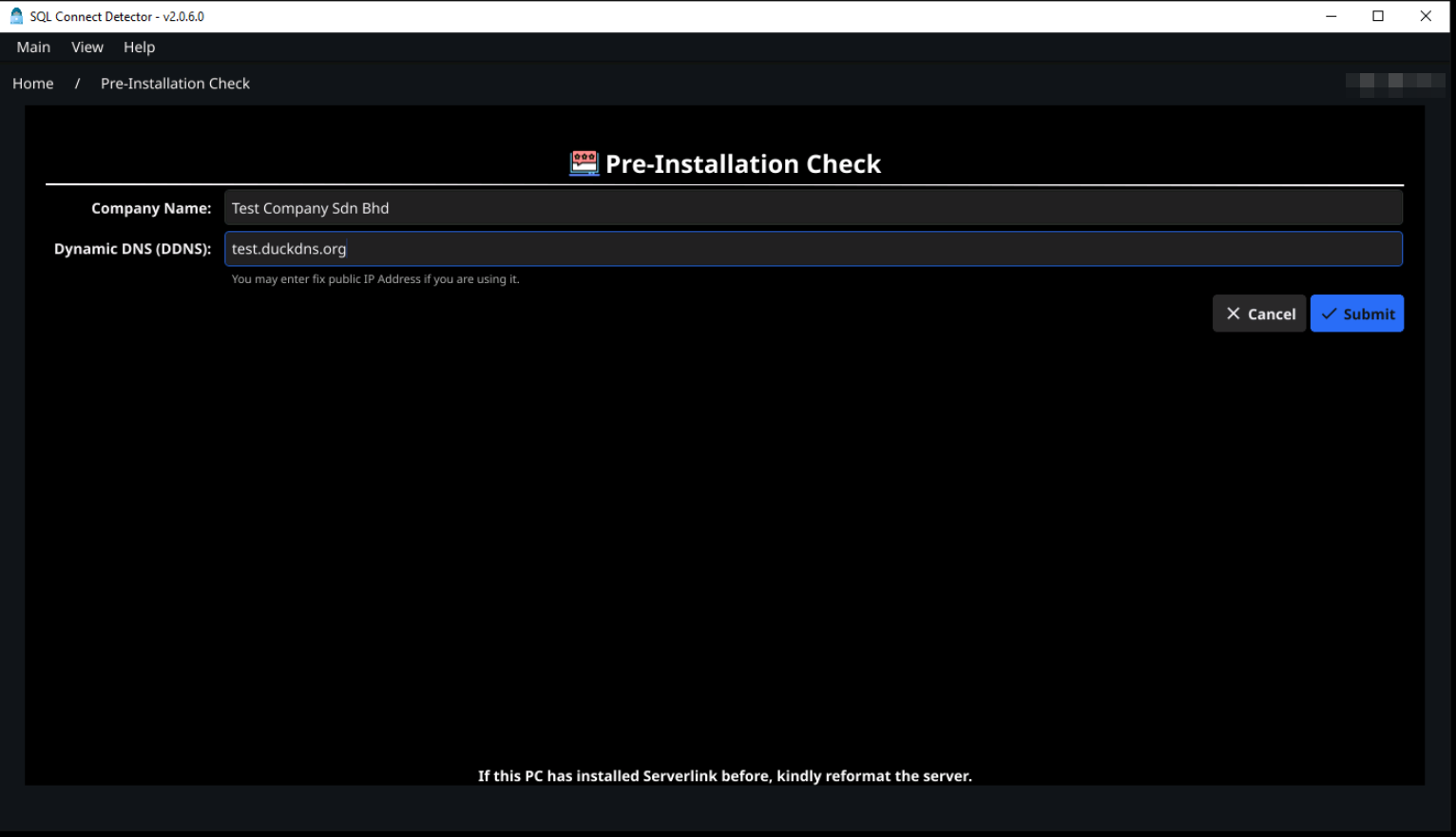
- In the next windows, a report will show you if your server is eligible for the setup.
- Your server is ready to setup if the report has every fields in
green . - Suggestions will be given based on the report result.
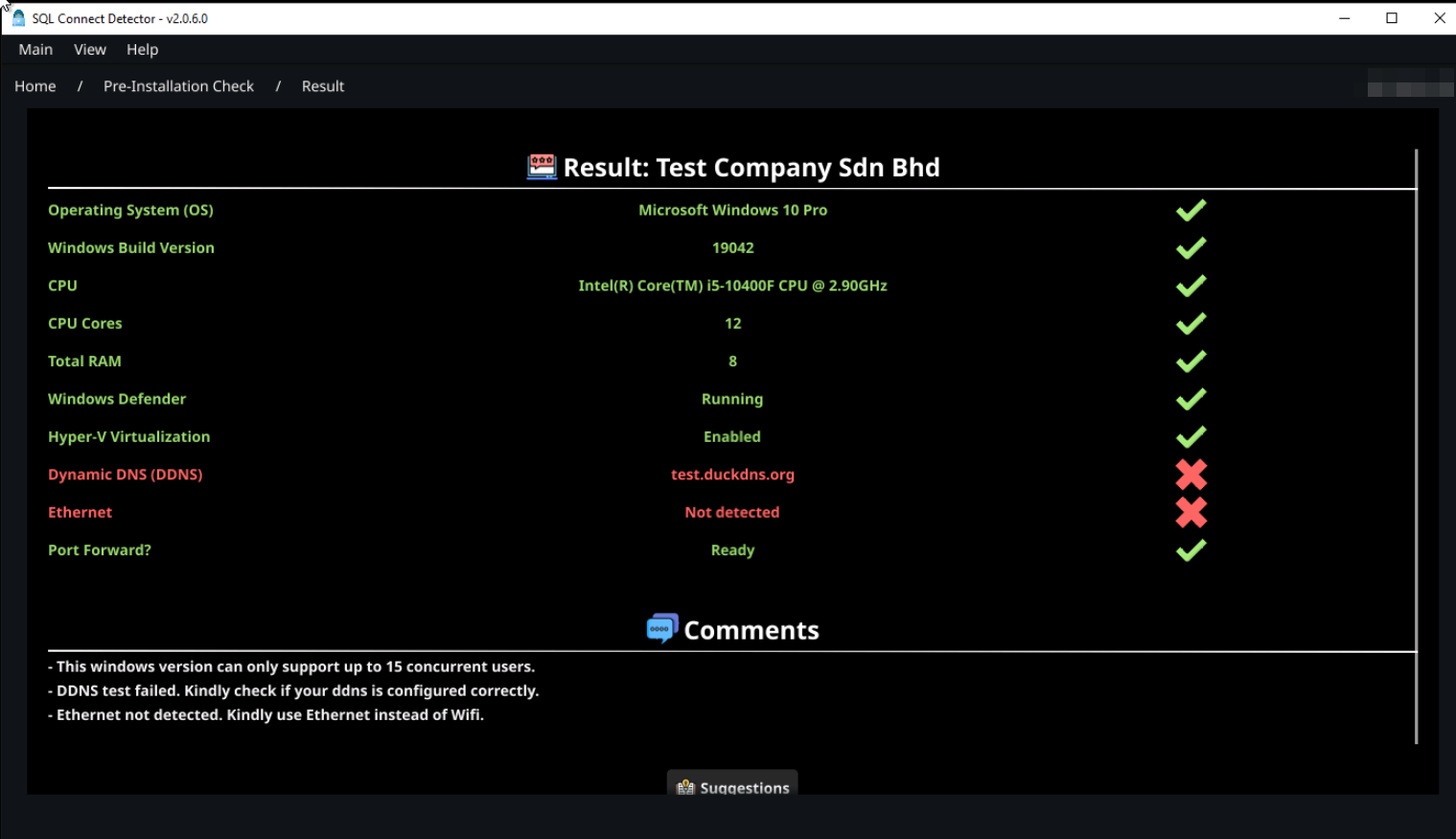
Troubleshooting
- You may enter your dynamic DNS (DDNS) / fix Public IP Address here.
- You may also change the port forwarded if you are not using the default.
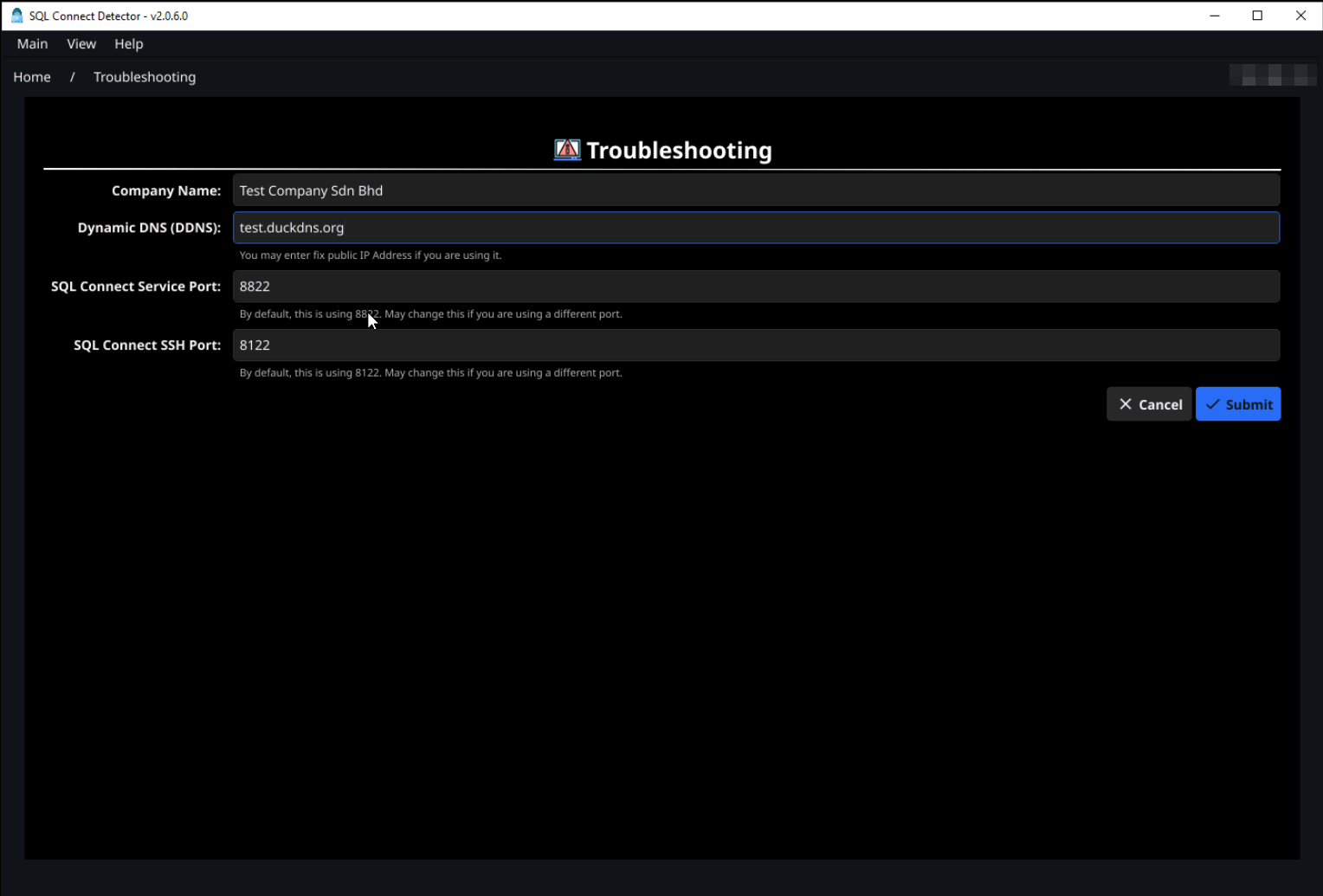
- In the next windows, a report will show you what issue your server is facing.
- Your server's state is healthy if the report has no field marked in
red . - Suggestions / solutions will be given based on the report.
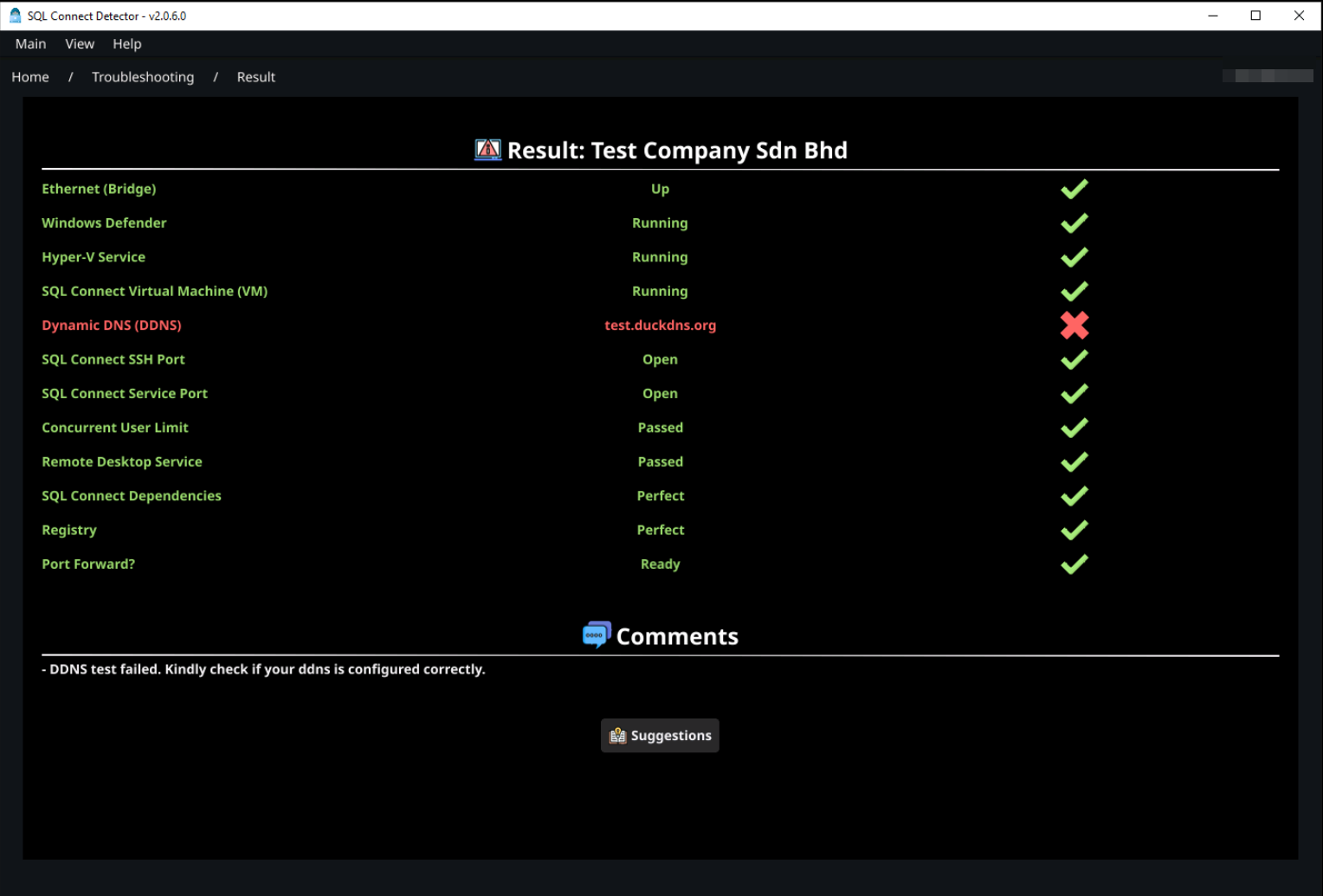
Issue: Virus/Unwanted Software
- Sometimes Windows Defender may flag detector as virus/unwanted software.
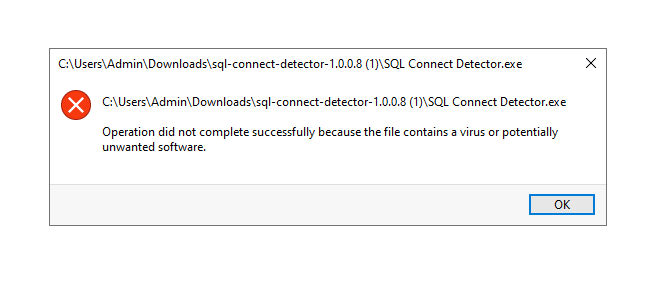
- To resolve this, first, go to
Windows Settings > Update & Security > Windows Security > Virus & Threat Protection. - The interface would show a threat found and is similar to the one below.
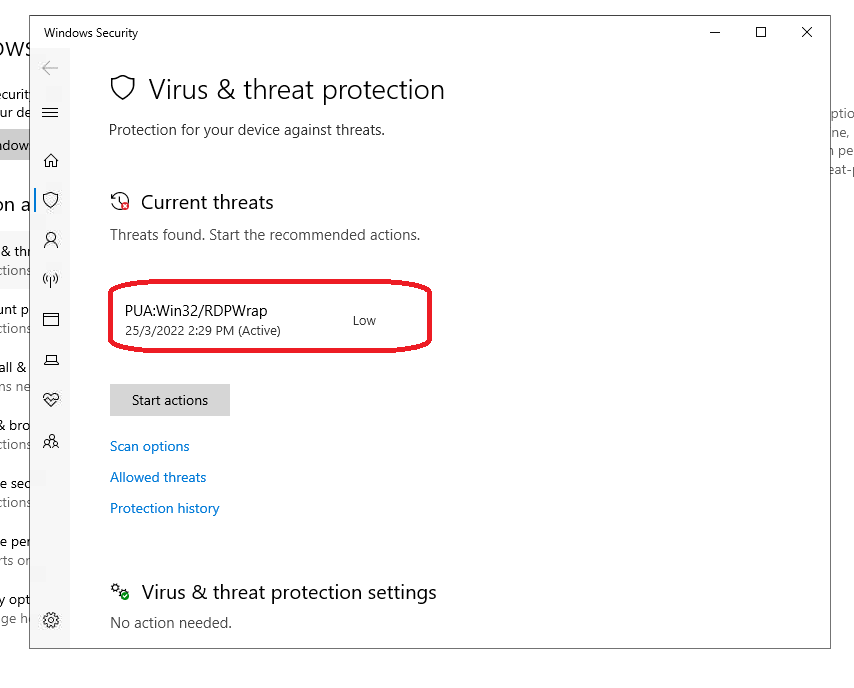
- Click on the threat, and allow it on device. After this you should be able to open SQL Connect Detector.