DDNS
Get a free DDNS from Duckdns if you don't have one.
The free DDNS might not be as reliable. If you are concerned about strict uptime, we recommend considering a paid DDNS such as noip, dyndns.
Steps
-
If you don't have a DDNS, you may get one free from DuckDNS.
-
Firstly, visit Duck DNS.
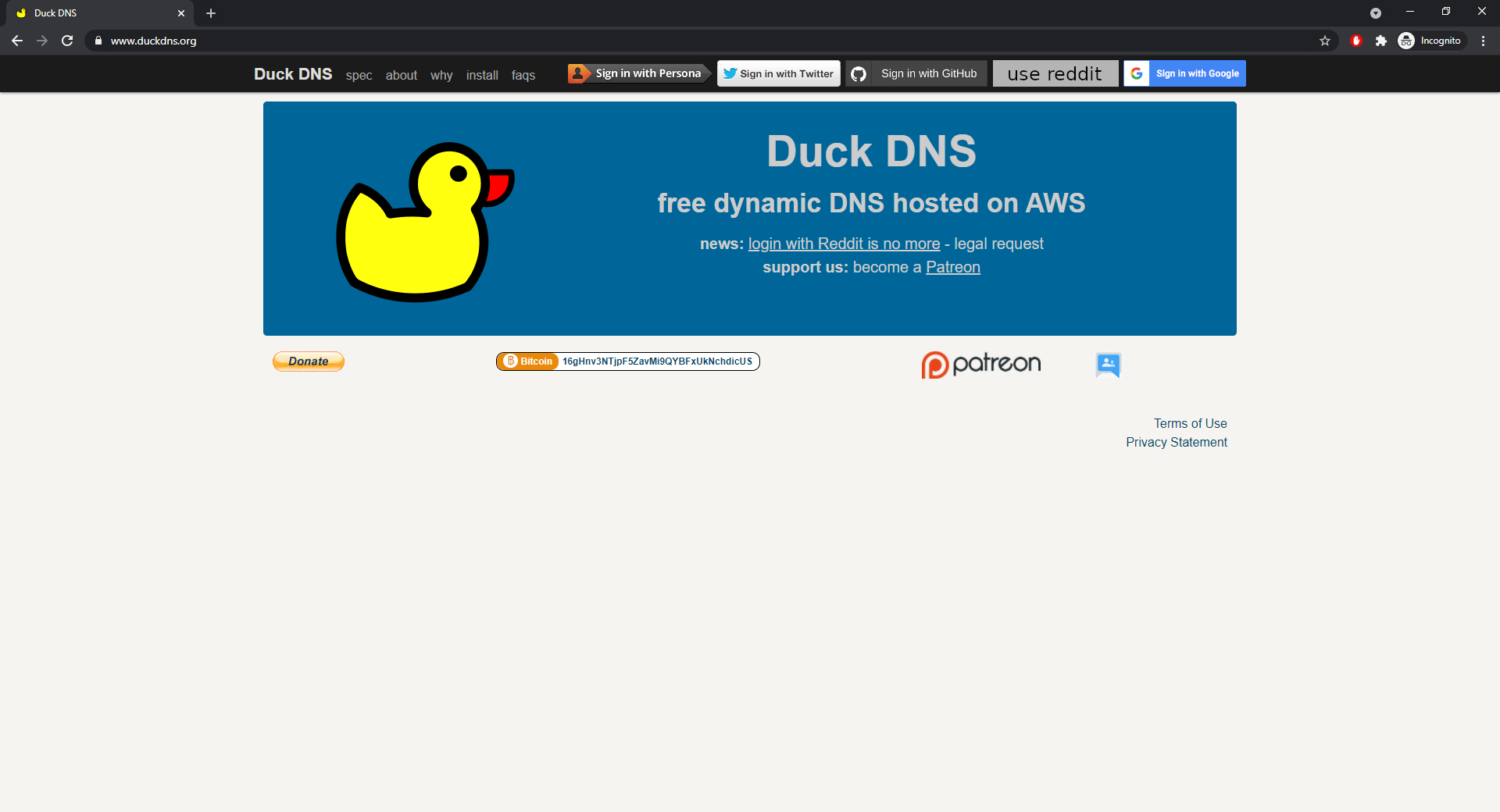
-
Next, sign in using your gmail.
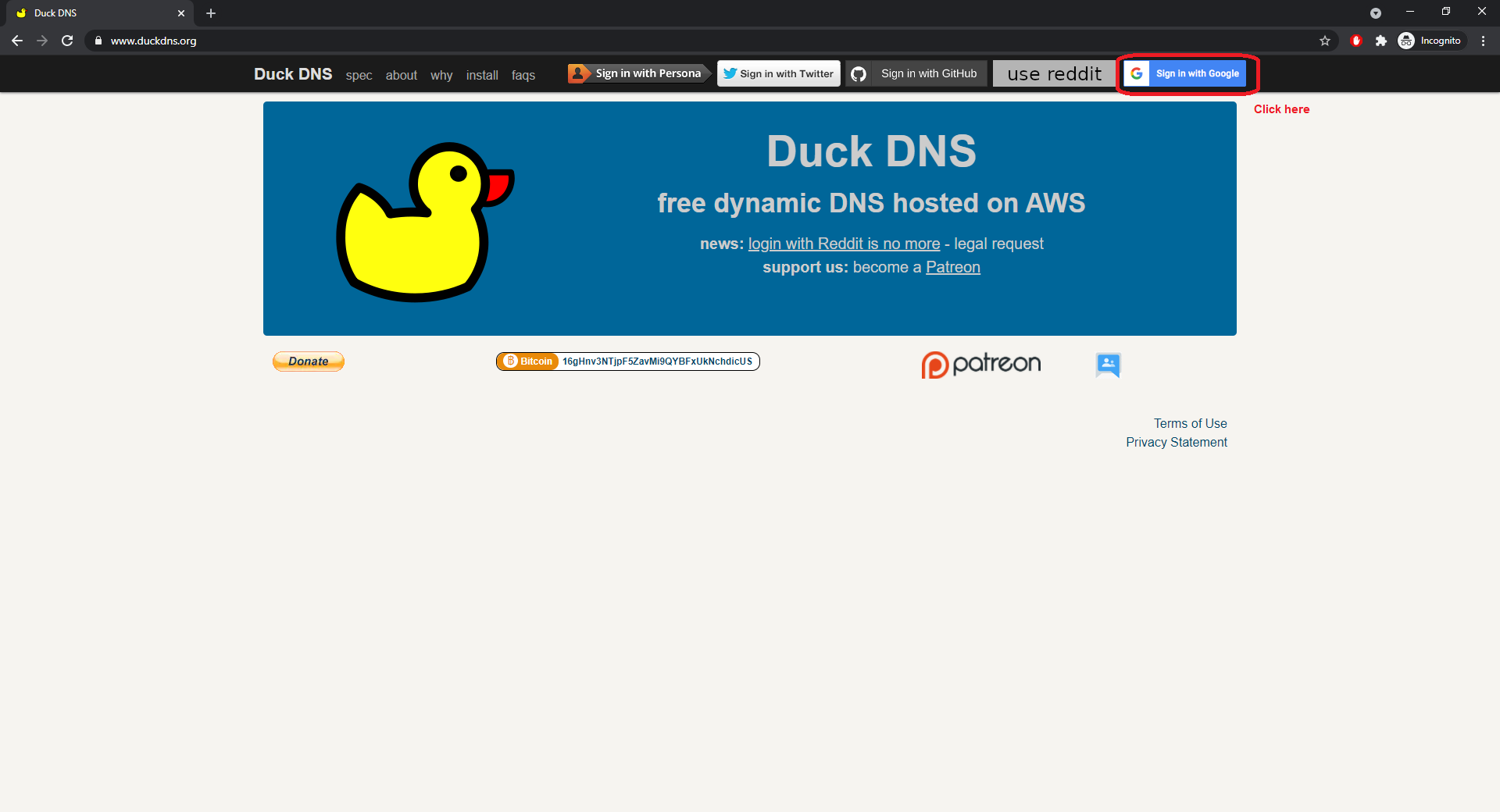
-
[Optional] Duckdns website is protected by cloudflare, sometimes you will see the reCaptcha screen. Click on the orange color button and verify to go to the next screen.
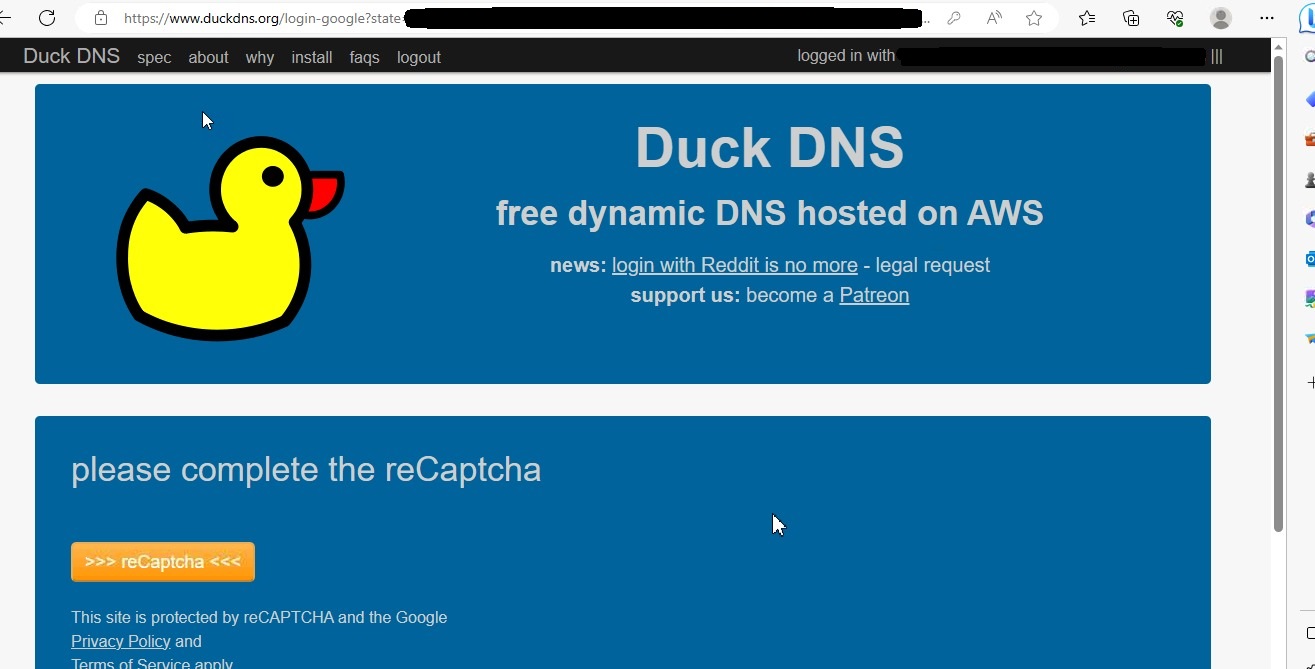
-
Create a DDNS you wish (example as shown below).
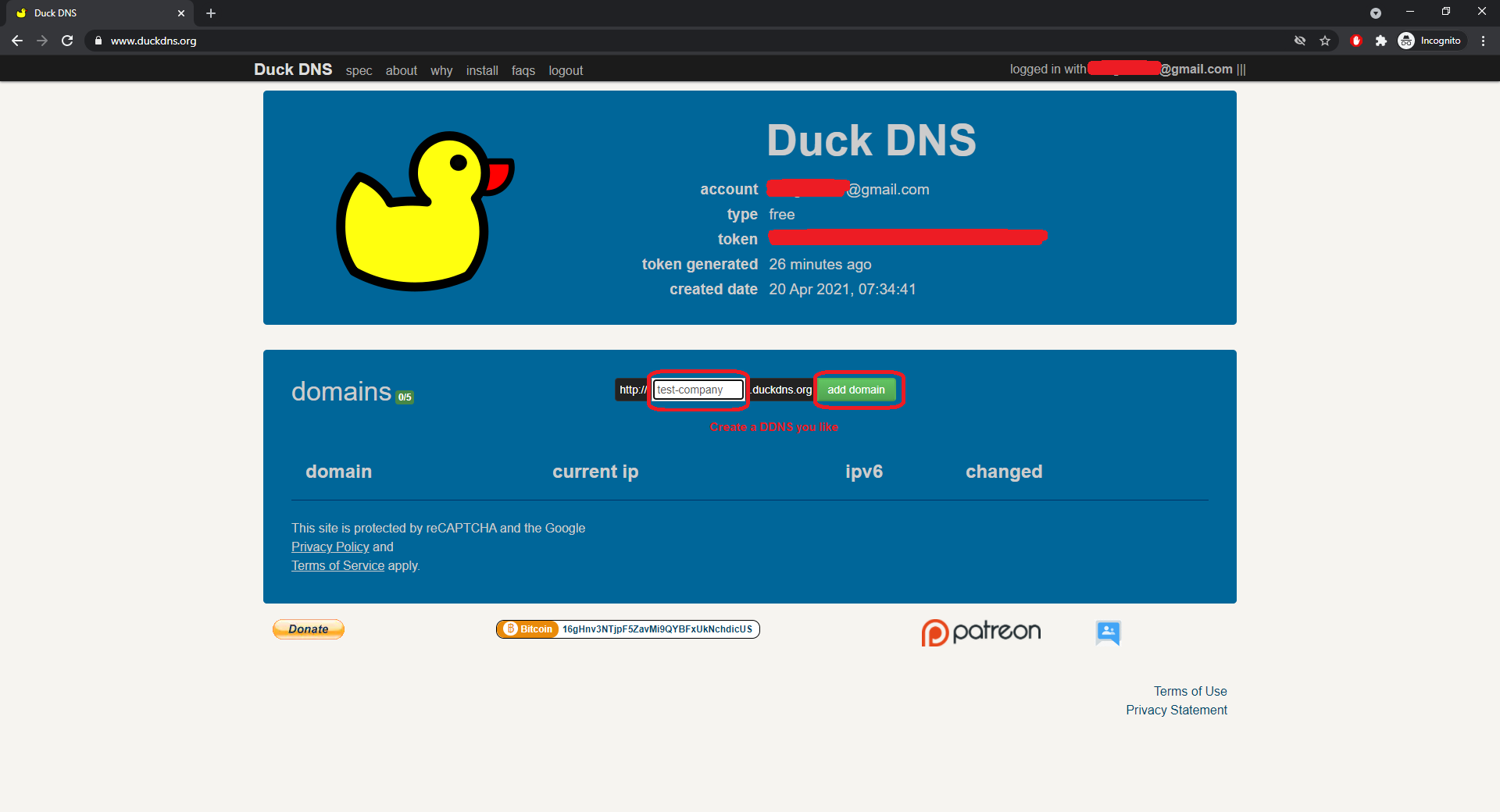
-
You will end up with a screen similar to the one below. Next, click on install.
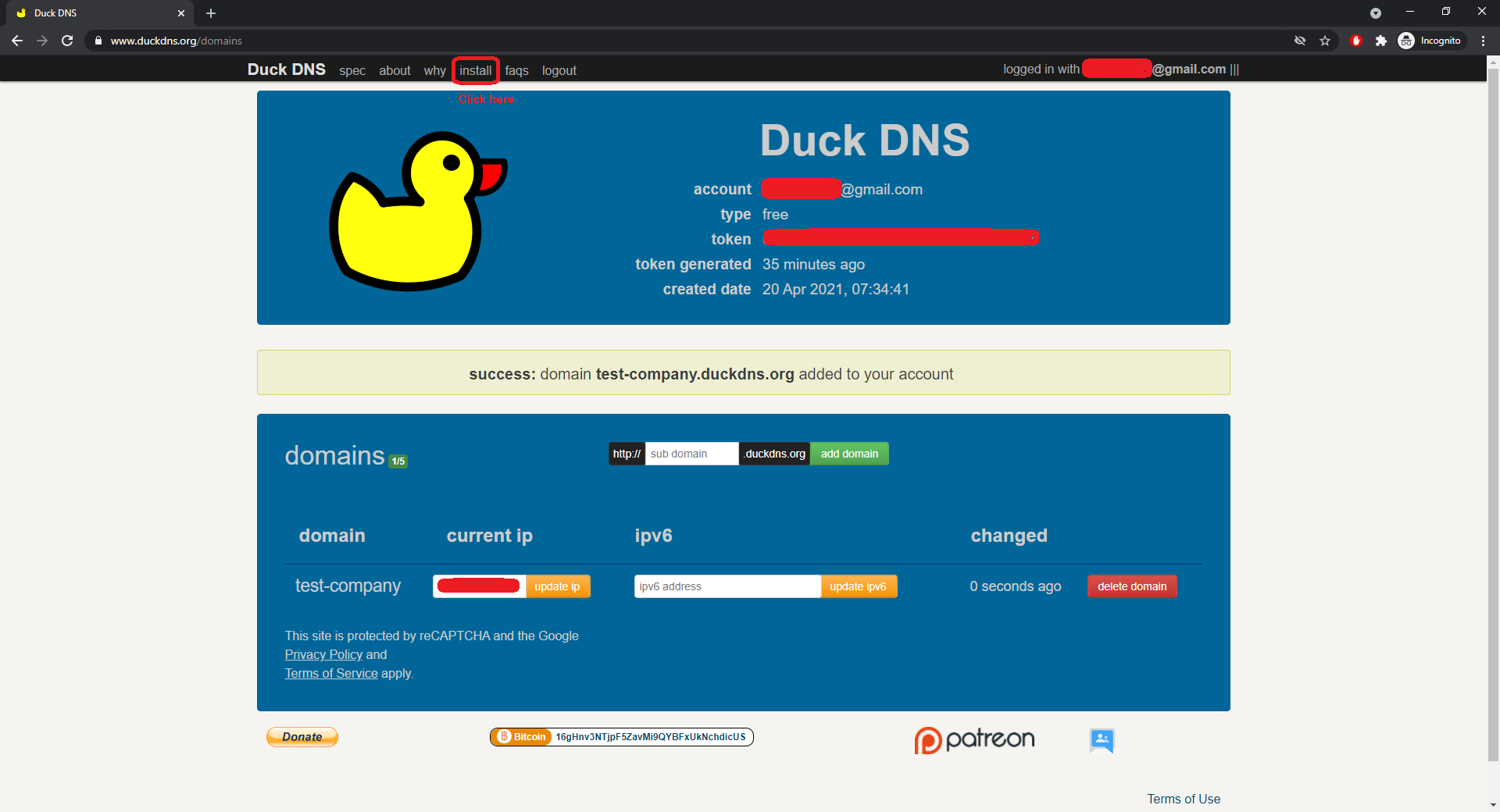
-
Select
windows-gui, and choose the DDNS you created just now.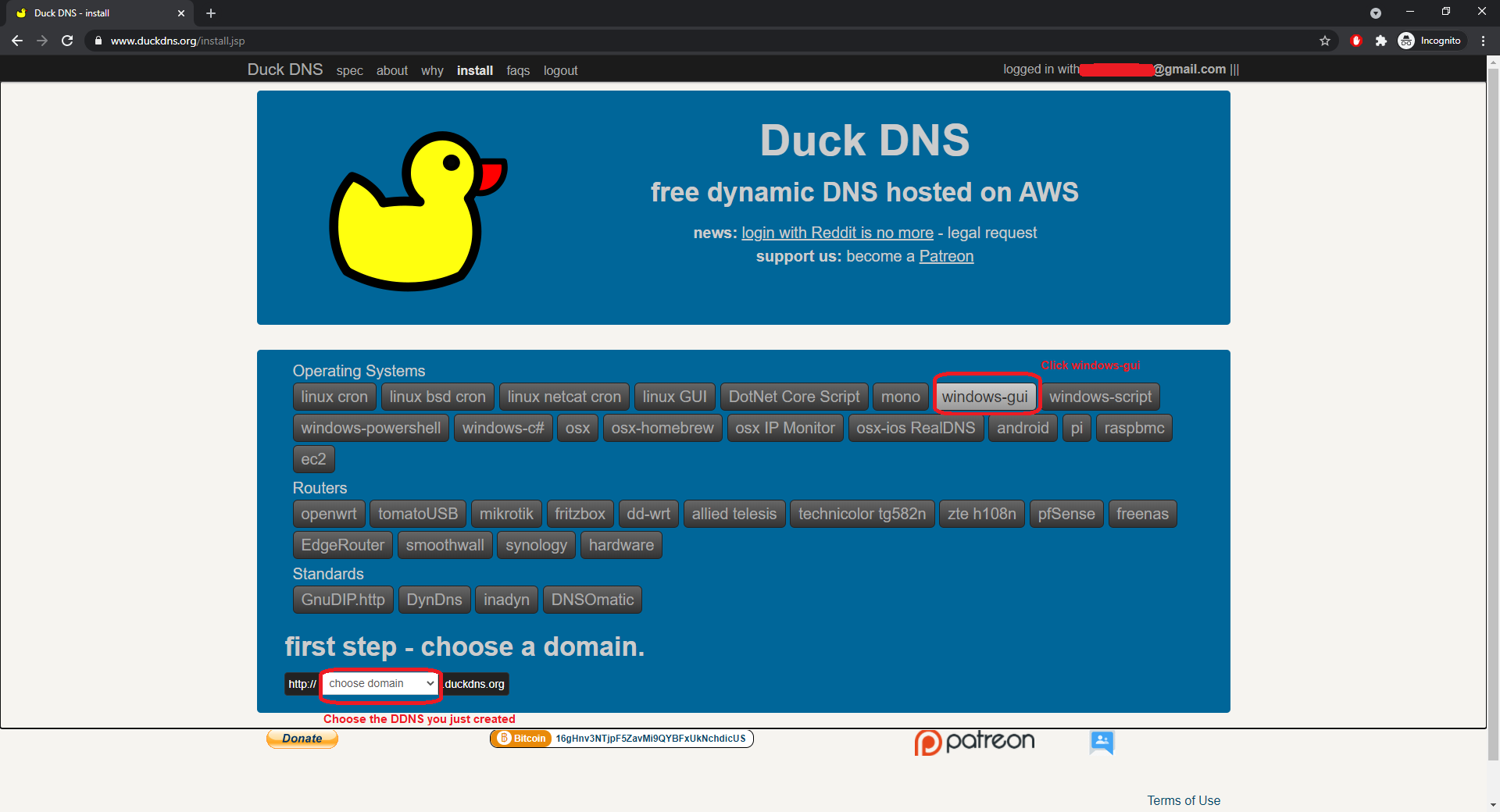
-
A guide will be shown similar to the screen below. Follow the steps. (If the official download link failed, you can grab a copy of the installer from here)
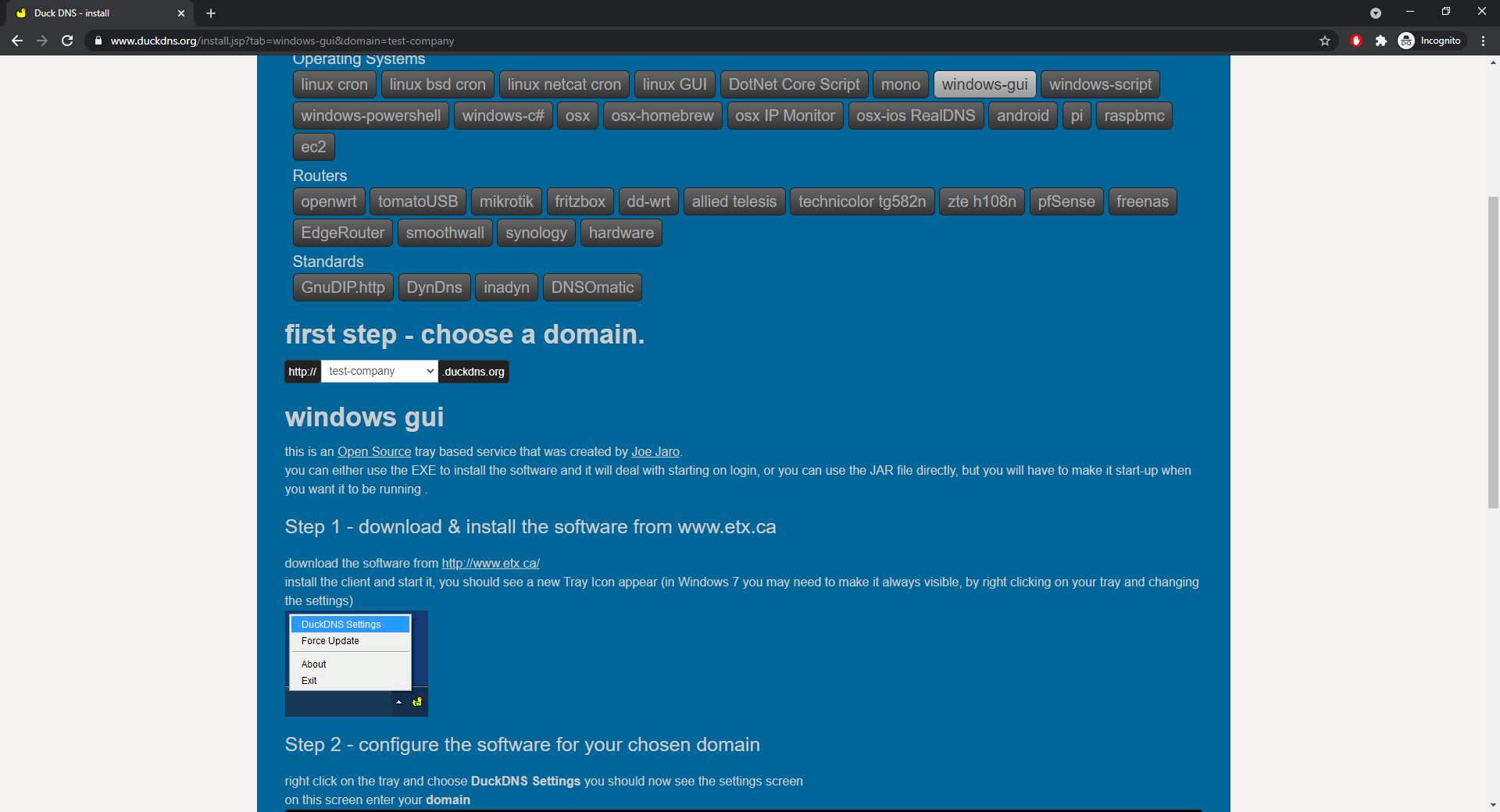
-
[Optional] If the server doesn't have
javainstalled,duckdnswill prompt automatically. Click OK and proceed withjavadownload and install.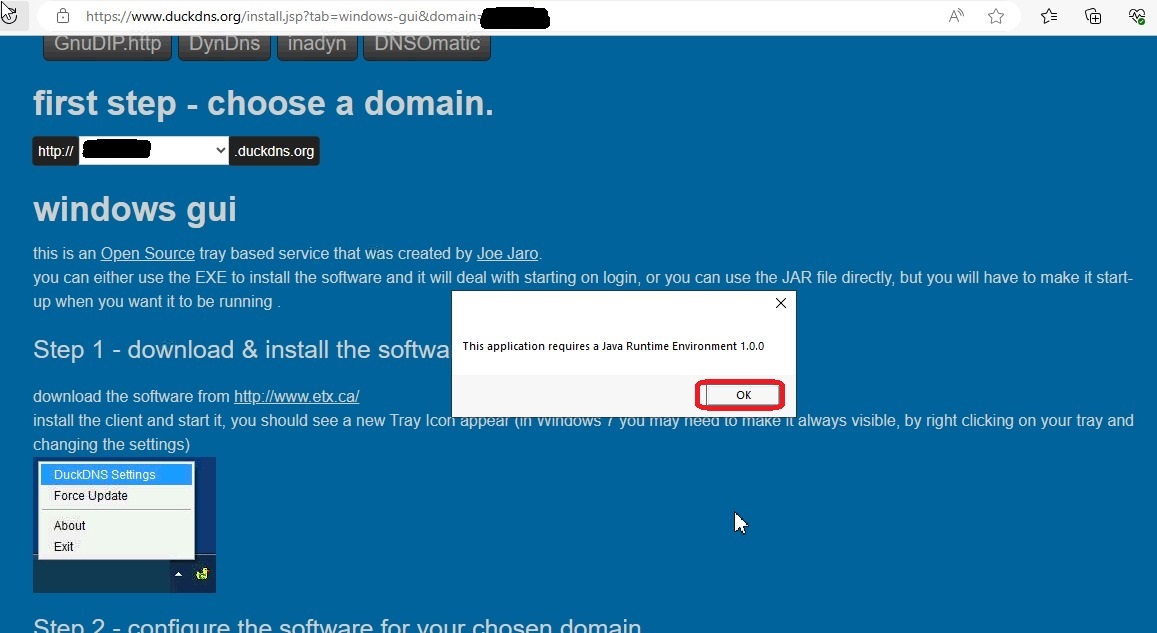
-
Lastly, write the ddns you just created in the checklist prepared. (Ex.
test-company.duckdns.org)