Troubleshooting
Solutions to some common errors in Private Cloud.
"Access Denied" when login SQL Account / SQL Payroll
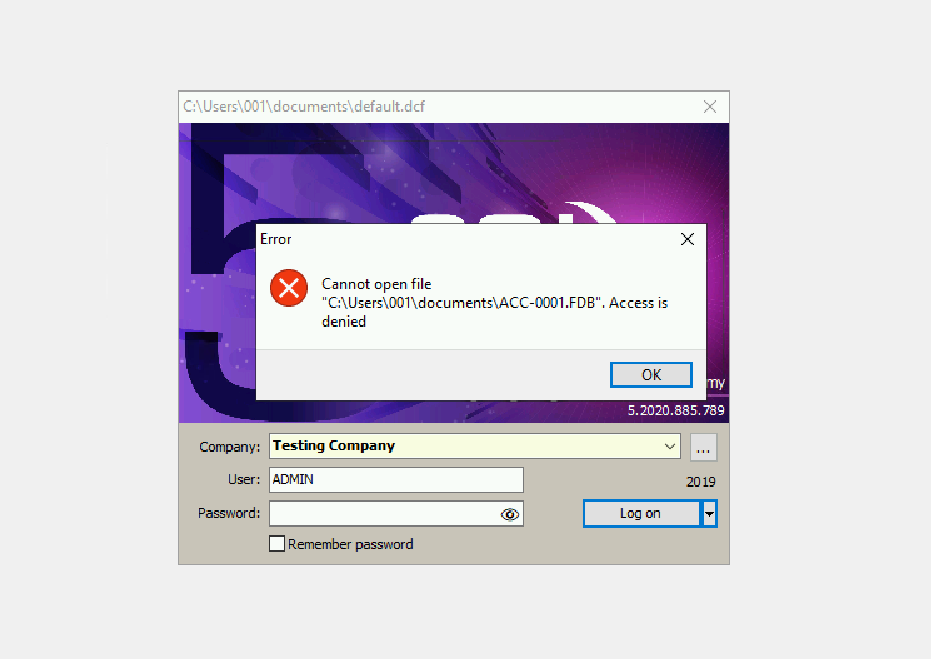
-
If you face the above error, kindly change the "Database Engine" in
.dcffile from Firebird Standalone Database to Firebird Server.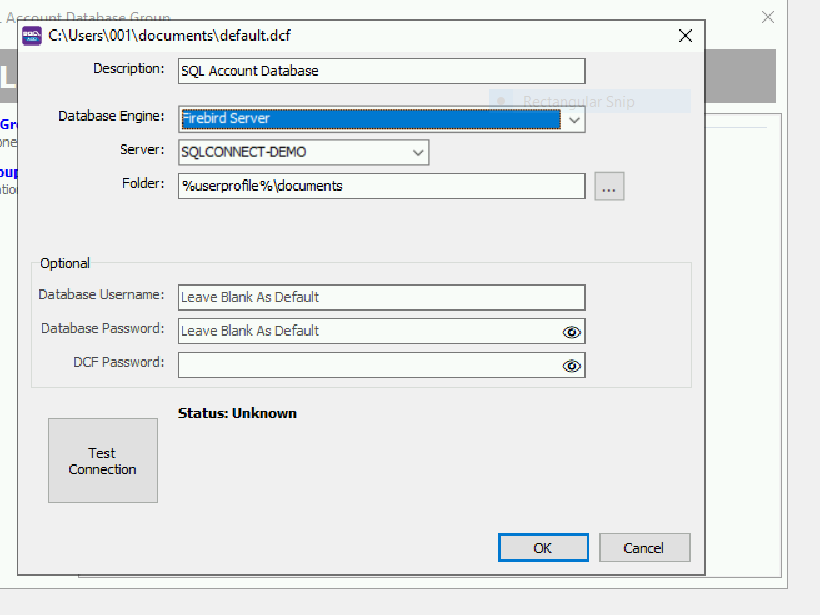
Bridge Network Failure
-
Visit
Control Panel > Network and Internet > Network and Sharing Center -
Click
Change Adapter Options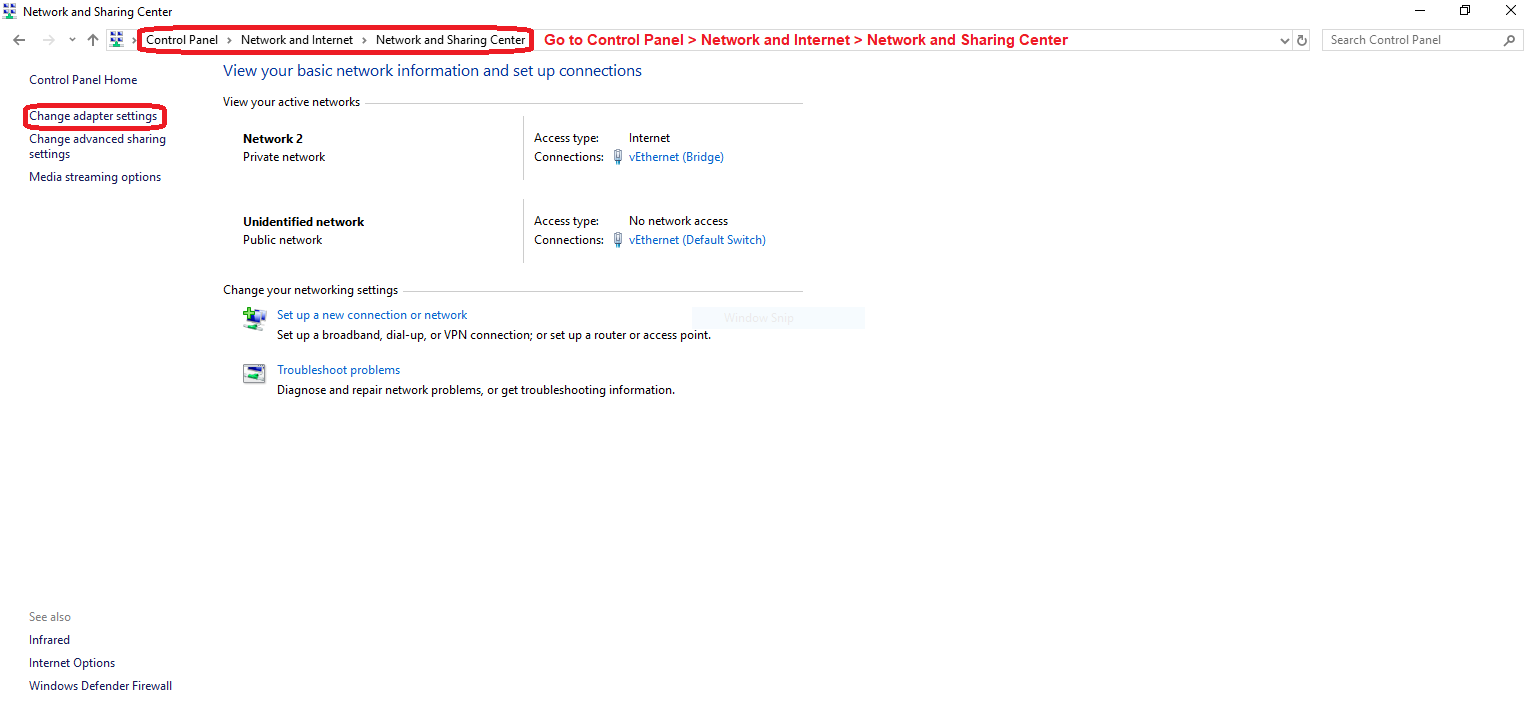
-
Look for adapters named
EthernetandvEthernet (Bridge)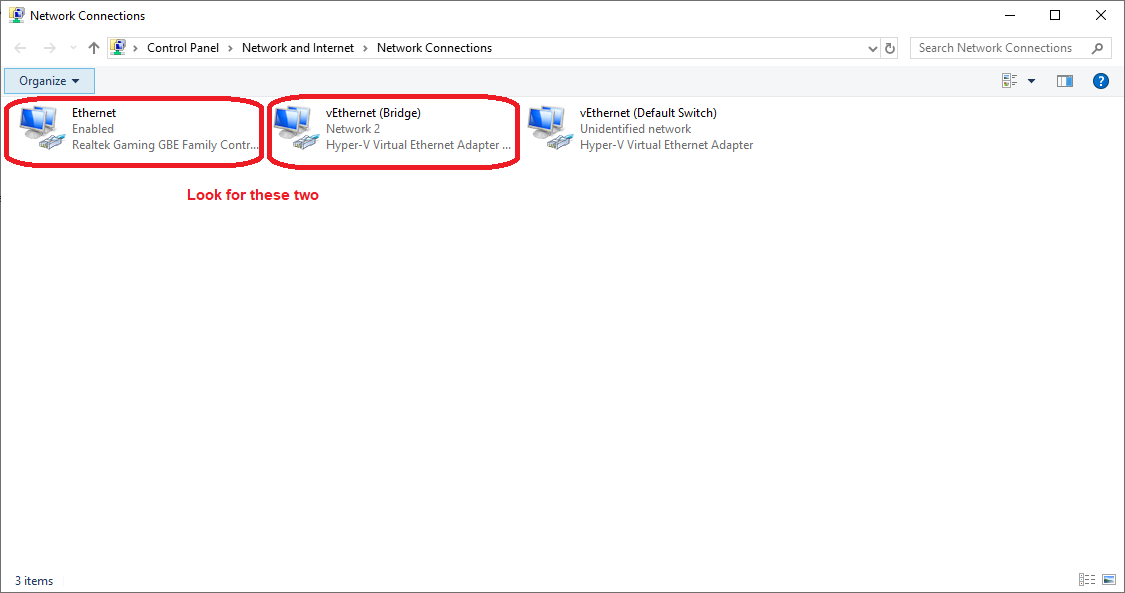
-
Right click and check the properties of each adapter.
-
For
Ethernet, it should have the following CHECKED ✅ (Example shown below):- Microsoft LLDP Protocol Driver
- Hyper-V Extensible Virtual Switch
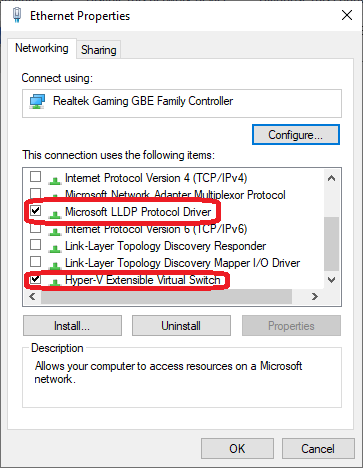
-
For
vEthernet (Bridge), it should have the following UNCHECKED (Example shown below):- Microsoft Network Adapter Multiplexor Protocol
- Hyper-V Extensible Virtual Switch
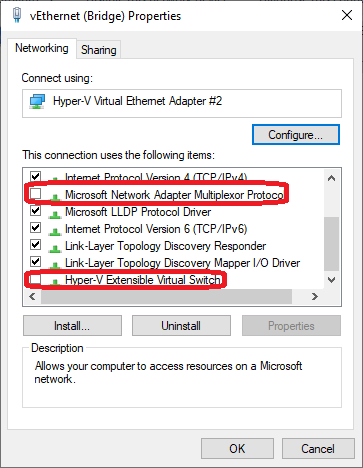
Hyper-V Service Not Running
-
Open
Services(searchservicesin Windows search) -
Look for a service called
Hyper-V Host Compute Service -
If the service status is not Running, right click and start it.
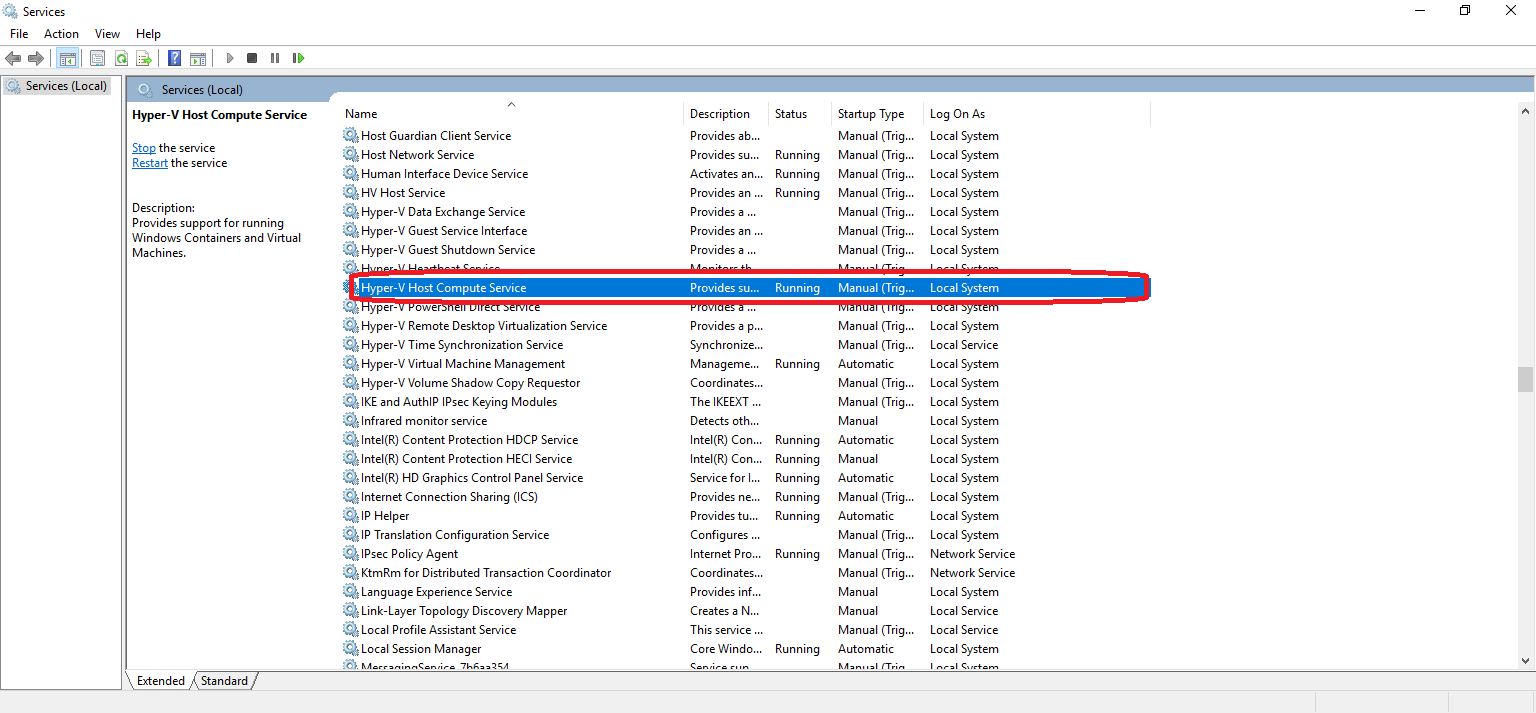
SQL Connect Virtual Machine Not Running
-
Open
Hyper-V Manager(searchhyper-vin Windows search)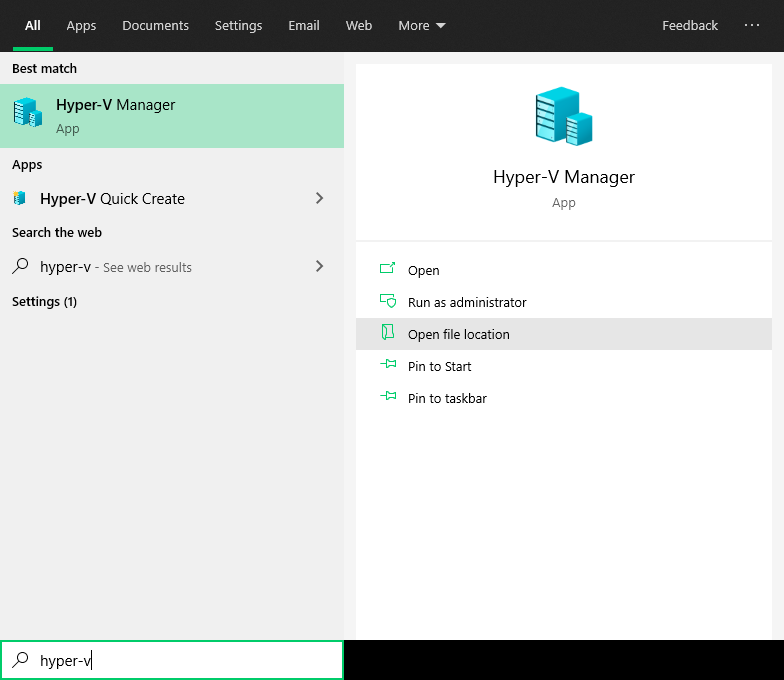
-
Look for a virtual machine with the name SQL Connect.
-
Make sure it's running.
-
If it's state is some state other than running, right click on the virtual machine, and click Start.
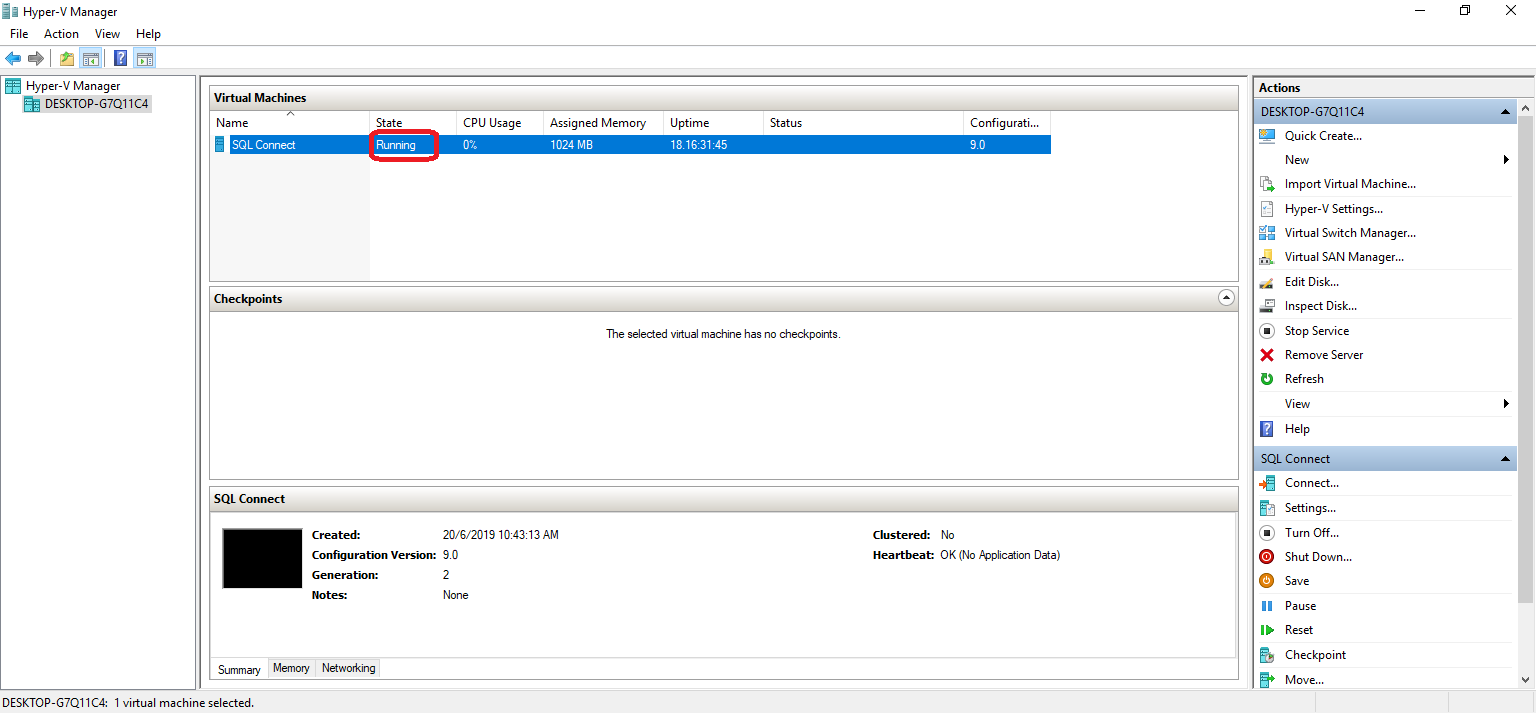
Windows Defender Not Running
- If the service is not running, you have probably install third party antivirus in your server.
- Antivirus like Kaspersky, Avira, Avast and so on are considered as third party antivirus.
- These antivirus acts differently in different operation and the outcome is unpredictable.
- What you can do is, uninstall it and restart your server. If the issue persist after uninstall, kindly contact our dealer / support.